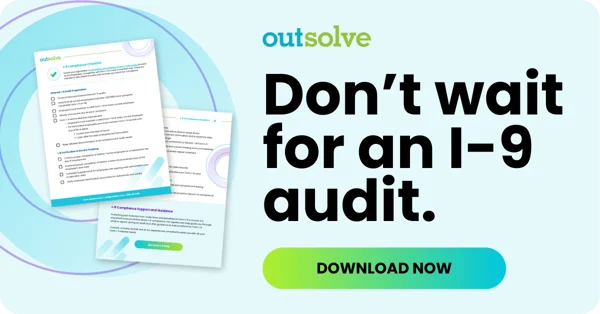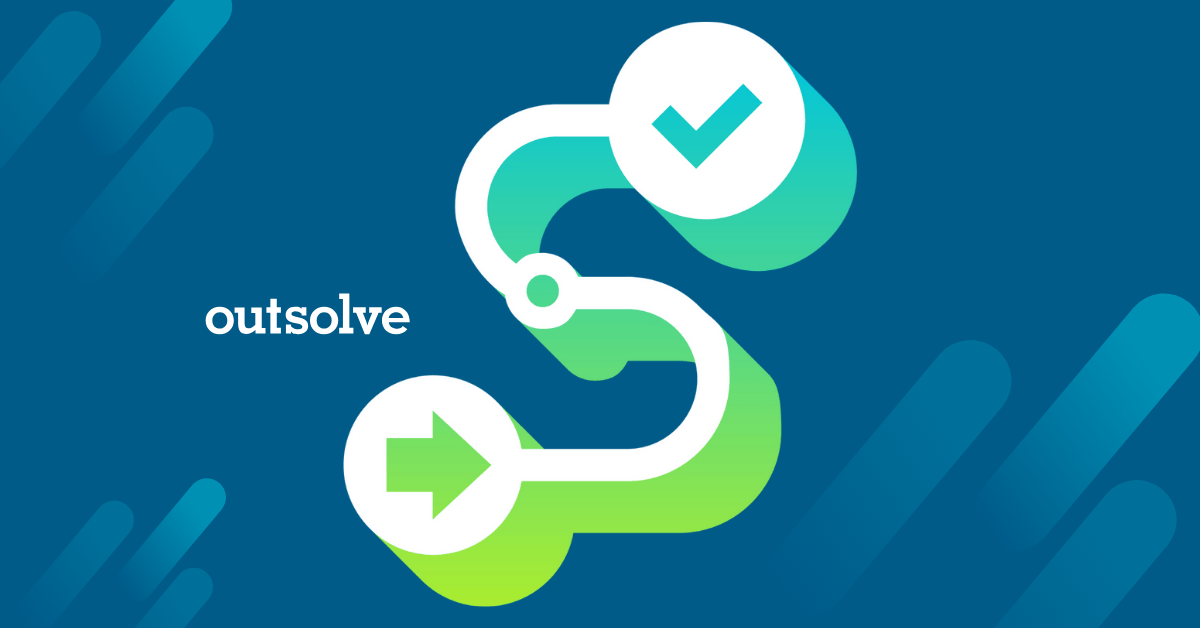
From recruiting to training to building a strong corporate culture, HR functions in every corner of an organization. But one responsibility stands out for legal and compliance importance: employment eligibility verification.
Enter the Form I-9 and the process needed to complete it accurately to avoid penalties.
While it may seem like just another form in the pile of onboarding paperwork, the Form I-9 process has gained heightened importance with the increase in immigration enforcement for this administration. I-9 audits have been rising by drastic numbers, which can cause significant consequences for mistakes, oversights, or even honest errors.
Whether you’re onboarding a handful of employees or managing thousands across multiple states, understanding this process is critical for maintaining a compliant workforce and protecting your company from fines.
Let’s break down the I-9 employment verification process step-by-step, so you can confidently build it into your hiring workflow and avoid costly missteps. Here are three key takeaways you’ll learn in this article:
- Form I-9 completion requirements for both the new hire and employer
- Filing and retention overview
- HR tips to stay proactive and compliant
Step 1: Sending the I-9 Form to a New Hire
The I-9 process can begin even before your new hire starts working for you. Employers are required to provide the Form I-9 to new employees no later than their first day of work. However, there’s flexibility here, as you can send the form up to 90 days before the employee’s start date. This gives HR teams a head start, which can be especially helpful for remote or large-scale onboarding efforts.
How you deliver the form is up to you. Hard copy paper forms are allowed, but electronic delivery and completion are often the best route, especially for remote or hybrid teams. More and more HRIS platforms and onboarding systems now offer built-in I-9 functionality that helps with compliance and simplifies the overall experience for both the employer and the employee.
Keep in mind though, that no matter how you send the form, make sure your process ensures accessibility and security of employee information. It is also important to note that no matter what process you follow, paper, electronic, or third-party, your organization is ultimately responsible for any mistakes that are made on the Form I-9.
Step 2: Completing Section 1 of the Form I-9
Once your new hire has the form, it’s time for them to complete Section 1. This part requires the employee to fill in their personal details, such as their name, date of birth, address, Social Security number (if applicable), and immigration or citizenship status. They also need to sign and date the form, attesting under penalty of perjury, that the information is accurate and that they are authorized to work in the U.S.
Timing is critical for this step. Section 1 must be completed on or before the employee’s first day of work. This is a requirement under the law and is non-negotiable. HR should guide employees through this part of the process, especially those who are new to the workforce or unfamiliar with U.S. employment regulations.
If you're using an electronic system, be sure it's compliant with Department of Homeland Security (DHS) requirements. This includes proper electronic signatures and secure document storage.
Steps 3 and 4: Completing Section 2 of the Form I-9 and Reviewing Documentation
This is where the employer's role becomes more hands-on. Within three business days of the employee’s start date, you must complete Section 2 of Form I-9 which involves examining the original documents the employee presents to establish their identity and authorization to work in the U.S.
These documents can be inspected in person or remotely if you meet certain requirements. As of August 2023, employers can verify employees’ documents and complete Section 2 remotely if they are enrolled in E-Verify.
You can also use an I-9 authorized representative (such as a notary, third-party vendor, or even a trained supervisor in another office) to complete the document review on your behalf. Just be sure that they’re trained and understand how to fill out Section 2 properly, as the employer is still liable for any mistakes their I-9 authorized rep makes.
This section also requires the employer (or authorized representative) to record the document title, issuing authority, document number, and expiration date (if applicable). They’ll then sign and date the form, certifying that the documents appear to be genuine and relate to the individual presenting them.
The timeframe to complete Section 2 is also a requirement under the law and is non-negotiable.
Understanding acceptable documentation is a key piece of I-9 compliance. The Form I-9 provides three lists:
- List A: Documents that establish both identity and employment authorization (e.g., U.S. Passport, Permanent Resident Card).
- List B: Documents that establish identity only (e.g., Driver’s License, state-issued ID).
- List C: Documents that establish employment authorization only (e.g., Social Security Card, Birth Certificate).
Employees must provide either one document from List A or a combination of one from List B and one from List C. These documents must be original as photocopies are not permitted (except for certified copies of birth certificates). Employers cannot suggest or influence which documents the new hire should present. This is solely the new hire’s decision.
Section 2 and the review of documents go hand in hand. Many HR teams choose to perform the document examination and complete Section 2 in the same sitting to minimize errors and confirm that everything is handled within the three-day deadline.
Step 5: Electronic Filing and Retention Requirements
Once the Form I-9 is complete, your job isn’t over. You now need to store it securely and separately from the employee's general personnel file.
Employers can choose to store forms in a paper or electronic format. Electronic storage offers significant advantages, including ease of retrieval, space savings, and audit readiness. Just make sure your system meets federal standards for data integrity, security, and accessibility.
As for retention, you must keep a Form I-9 on file for all current employees hired for employment after Nov. 6, 1986 in the U.S., as long as the person works for pay or other type of payment. In the Commonwealth of the Northern Mariana Islands (CNMI), employers have had to complete Form I-9 CNMI for every employee hired for employment in the CNMI from Nov. 28, 2009 to Nov. 27, 2011. The standard Form I-9 must be used for employees hired on or after Nov. 28, 2011.There are strict retention requirements for terminated employees. Form I-9s must be kept for at least three years after the employee’s date of hire or one year after their employment ends, whichever is later. After that, you’re free to securely dispose of it.
Keep in mind that in the event of an ICE audit or government inspection, you’ll need to produce your I-9 records within three business days of receiving a Notice of Inspection (NOI). Don’t wait until you’re under pressure to get organized. An extension can be requested, but they’re not always granted, so assume you’ll only have three business days to produce whatever ICE is asking for as part of an audit. You can also stay prepared by conducting internal Form I-9 audits. Follow our checklist for helpful tips.
Step 6: E-Verify Case Creation and Submission
Certain employers are required to use E-Verify. E-Verify is a federal online system that helps employers confirm if their new hire is authorized to work in the U.S.
If you fall into one of these categories, you may be required to use E-Verify:
- Are a federal contractor
- Operate in a state that mandates E-Verify
You can also voluntarily choose to participate in E-Verify. After Section 1 and Section 2 are complete, you submit the employee’s information to the E-Verify system.
Here’s how it works:
- Case Creation: Within three business days of the employee’s start date, create an E-Verify case using the information provided in Section 1 and Section 2 of Form I-9.
- Submission: E-Verify checks this information against records in the DHS and Social Security Administration (SSA) databases to confirm the employee’s eligibility.
After you submit the case to E-Verify, you will get a status of the case. Here are some potential statuses which may result:
- Employment Authorization Confirmed: No additional action required
- E-Verify needs more time
- SSA Tentative Nonconfirmation (mismatch)
- DHS Tentative Nonconfirmation (mismatch)
- Employer Action Required
- Employment Authorization Not Confirmed
- Case Referred to SSA
- Case Referred to DHS
In most cases, you’ll get immediate confirmation. But if you receive a Tentative Nonconfirmation (TNC), it’s your responsibility to notify the employee and give them the opportunity to resolve the issue with the appropriate agency. If they ultimately can’t resolve the discrepancy or provide the proper documentation to confirm identity and work authorization, then they cannot be placed on your payroll. Be sure to retain any and all documentation related to this, in case the decision not to employ them is challenged or audited.
Step 7: Conducting Internal Mock Audits
One of the best ways to stay ahead of compliance issues is to regularly conduct internal I-9 audits. These reviews help identify common errors such as incomplete fields, missing signatures, or incorrect document data.
When conducting a mock audit:
- Review forms for accuracy and completeness.
- Identify and correct errors with proper annotations, initials, and explanations.
- Never backdate or alter original entries. Document any changes transparently.
Internal audits not only prepare you for a potential government inspection, but they also promote a culture of accountability and diligence within your HR department.
What the I-9 Process Means for Your Organization
The I-9 verification process is more than just a step in the regulatory process. It’s critical for building a compliant, ethical, and trustworthy workforce. Done right, it protects your organization from legal risk, safeguards your employees' rights, and reinforces the integrity of your hiring practices.
With changing work environments, increasing scrutiny from federal agencies, and the continued rise of remote hiring, mastering the I-9 process has never been more important. Remember too, that the I-9 process is not just something HR “makes up” or dictates, but instead is a federal law that employers are required to follow. It’s often helpful to remind employees and managers of this.
Looking for support with I-9 management, remote verification, or E-Verify integration? OutSolve's I-9 compliance solution is designed to streamline your process, reduce risk, and help you stay confidently compliant. Contact us today for more information on how we can partner with you.
Renee attended Augusta University and graduated with a bachelor's degree in business management. At OutSolve, Renee leads a team of HR compliance consultants. Her experience with recruiting systems has been of great benefit in working with clients regarding business processes. Prior to joining OutSolve, Renee was part of a Talent Acquisition team for a global business analytics and information services firm for several years, where she recruited for several different US departments. Renee managed global process improvement projects as the applicant tracking system administrator and global trainer, as well as analyzed hiring metrics and data integrity.
Weekly OutLook
Featured Posts
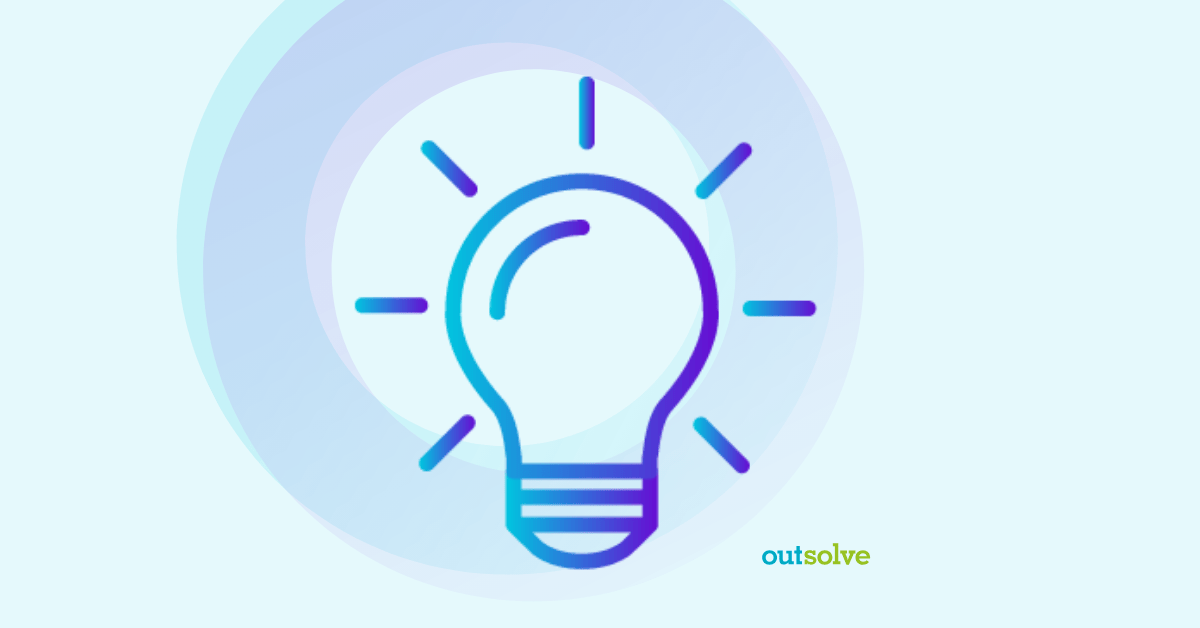
5 Key Compliance Items HR Can’t Afford to Ignore

HR Compliance Checklist: What Every HR Pro Needs to Know
Related Posts
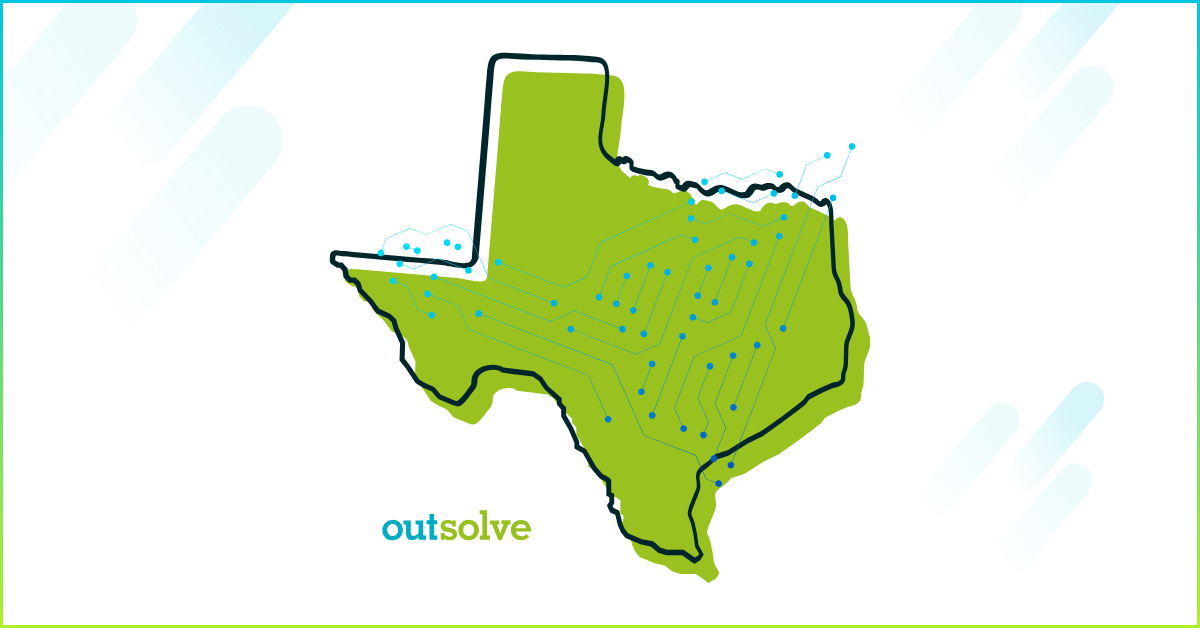
What Texas HB 149 Means for HR Professionals
AI is already changing how companies hire, manage, and evaluate employees in the workplace. For HR professionals, AI is a game changer because it can...
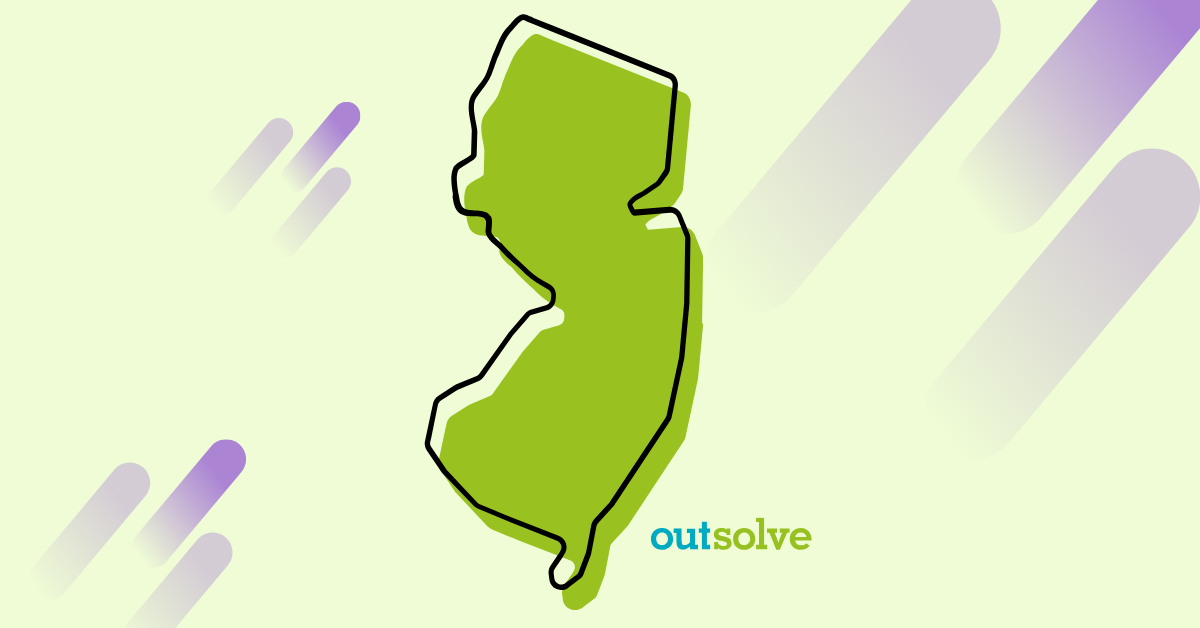
New Jersey Pay Transparency Laws: What You Need to Know
Update: New Jersey proposed updates to its pay transparency law in October 2025. If passed, the requirements will be a first of its kind in that...

Legal Series: Top 4 HR Compliance Trends to Watch in 2026
This article is part of an ongoing legal series designed to provide insight and practical guidance on current and emerging workplace compliance...
 Renee Arazie
Renee Arazie