5 min read
I-9 Documents: What’s Acceptable and Best Practices
 Desiree Throckmorton, SPHR
:
Jul 8, 2025 4:25:35 PM
Desiree Throckmorton, SPHR
:
Jul 8, 2025 4:25:35 PM

The Form I-9 might seem like just another onboarding form, but it plays a crucial legal role in verifying your employees’ right to work in the United States. With shifting rules and strict documentation standards, staying compliant isn’t always easy.
Whether you're onboarding your hundredth hire or your first, it’s crucial to understand what I-9 documents are, what's acceptable for employment verification, and how to stay compliant. Let’s walk through all of this in more detail.
Here are three key takeaways you’ll learn in this article:
- An overview of I-9 acceptable document options
- Remote and electronic I-9 considerations
- Best HR practices for I-9 compliance
What Is the I-9 Form and Why Does It Matter?
As a quick refresher, Form I-9, officially known as the Employment Eligibility Verification form, is required by the U.S. Citizenship and Immigration Services (USCIS). What is its purpose? To verify both the identity of your new employee and their authorization to work in the United States.
Both the employer and employee share responsibility in completing this form. Your new hire fills out Section 1 by their first day of work, attesting to their identity and employment eligibility. You, as the employer, must complete, or delegate completion to an I-9 authorized representative, Section 2 within three business days by reviewing and recording acceptable I-9 documents from your employee.
Failing to comply can lead to hefty fines and even legal trouble. That’s why it’s not something employers can brush aside or delay.
What Are I-9 Acceptable Documents?
Good question. Simply put, I-9 documents are the physical proof your employee is required to provide to establish their identity and authorization to work. These are known as I-9 verification documents and they fall into three main categories, depending on what kind of information they verify.
The key is that a new employee can’t just provide any document, it must be a document that is considered “acceptable” for Form I-9. Just as important, an employer cannot advise a new employee on which documents to present, the employee must decide on their own. Even if the new hire asks for advice, the employer cannot sway or dictate what documents they should provide. The below list of acceptable documents is included on the Form I-9 instructions, so the new employee can refer to that list and decide which documents they’ll present.
Here’s a breakdown of Form I-9 acceptable documents:
List A – Documents that establish both identity and work authorization
These documents are the gold standard because they cover everything you need at once and employees only need to present one document. Examples include:
-
- U.S. Passport or U.S. Passport Card
- Permanent Resident Card (Green Card)
- Employment Authorization Document (EAD)
List B – Documents that establish identity only
If an employee provides a document from List B to prove their identity, they must also provide something from List C to prove work authorization. Common List B documents include things that prove an employee's identity like:
-
- Driver’s license
- State ID card
- School ID card with a photograph
List C – Documents that establish work authorization only
Employees must pair a document from List B with a document from List C to prove both identity and work authorization. Examples of work authorization documents include:
-
- Social Security card (unrestricted)
- Birth certificate issued by a U.S. state
- Certificate of U.S. citizenship or naturalization
Here’s a simplified I-9 Acceptable Documents Table you can use during onboarding:
| List A (Identity + Work Authorization) | List B (Identity Only) | List C (Work Authorization Only) |
| U.S. Passport | Driver's License | Social Security Card |
| Green Card (Form I-1551) | School ID with Photo | Birth Certification |
| EAD (Form I-766) | Military ID | Certificate of Citizenship |
Employees can choose either one document from List A, or one each from List B and C. Again, you may not specify which documents they must bring—that's a big compliance issue.
Best Practices for I-9 Document Compliance
The main objective of Form I-9 compliance is to ensure identity and work authorization for any of your W-2/payroll employees. It’s also about staying organized, avoiding legal issues, and creating a smooth and seamless onboarding experience. Here are best practices every HR team should follow:
1. Let Employees Choose Their Documents
This point is mentioned throughout this article for a reason. It’s tempting to ask for a driver’s license and Social Security card because they’re common. But the law clearly states that the employee chooses what to present, as long as the documents are on the official list. Steering an employee toward specific documents, even if done so with good intentions, can be seen as discriminatory.
2. Only Accept Original Documents
Photocopies are not allowed, except for a certified copy of a birth certificate. You need to see the original, unexpired documents yourself, or through an I-9 I-9 authorized representative if you're working remotely.
3. Stick to the Deadlines
Section 1 must be completed by the employee’s first day of work. Section 2 must be completed by the third business day after the employee starts. These timelines are non-negotiable and can be a compliance issue if not followed. Set up calendar reminders or use onboarding software to stay on track.
4. Perform Regular Internal Audits
Spot check your existing I-9s and conduct internal mock audits. Look for missing signatures, incorrect dates, or outdated Forms I-9. It’s much easier to be proactive and correct issues internally than during an ICE government audit.
5. Store Forms Securely
I-9 forms can be stored physically or electronically, but they must be kept separate from regular personnel files and secured against unauthorized access. Keep them for three years after the date of hire or one year after the employee leaves, whichever is later.
Download OutSolve's I-9 Document checklist for a list of what's acceptable, best practices, what to do if a document looks questionable, and more.
Common Mistakes and How to Avoid Them
Even experienced HR professionals make mistakes! Here are some common errors to watch for when examining documents and how to stay clear of them:
- Accepting expired or incorrect documents: Check the expiration dates carefully. The documents must be valid on the day you examine them.
- Missing or incomplete fields: Each section must be completely filled out and signed by the right person. Any missing fields or signatures are potential compliance issues.
- Forgetting to reverify: If an employee’s work authorization has an expiration date, you must reverify before it expires. Use automated reminders to flag these dates and ensure you are staying compliant.
- An outdated Form I-9 was used: The DHS periodically updates the form and requires the latest form to be used.
- Overdocumentation: Employers run into a compliance issue if they don’t have the required amount of I-9 documents per form but can also run into an issue if they have more than the required amount. Employers should only collect acceptable documents required to complete Section 2, which is one document from section A OR one document each from sections B and C. No more and no less.
Remote and Electronic I-9 Considerations
With more remote hires, the I-9 process has had to adapt. As of 2024, the Department of Homeland Security (DHS) allows certain employers enrolled in E-Verify to complete remote document inspection under specific rules. This can include video calls to inspect original documents.
There are also electronic I-9 systems that help streamline compliance, especially for larger organizations. These tools can validate that forms are complete and correct, provide audit trails, and offer automated reminders for reverification. These are all critical for I-9 compliance. Finally, just make sure any software you use complies with DHS standards.
What I-9 Document Compliance Means for Your Organization
HR wears numerous hats, and I-9 compliance is one of the most important. I-9 verification documents are your proof that every employee on your payroll is legally authorized to work in the U.S.
Yes, the process can be tedious, but with the right systems and knowledge in place, it becomes a smooth and manageable part of onboarding.
Need Help? If you’re looking to manage your I-9 compliance more effectively, now’s the time! Whether you’re hiring in-office or remotely, our team at OutSolve can help you navigate the complexities and streamline onboarding with our end-to-end I-9 verification solution.
Desiree Throckmorton is a seasoned HR compliance professional with over two decades of experience, including significant tenure at a Fortune 500 company. In her current role as VP I-9 Operations, Senior Consultant, she provides expert guidance to enterprise-level clients on critical issues such as Form I-9 compliance, non-discrimination analysis, and best practices for pay equity and transparency. Throughout her career, Desiree has demonstrated exceptional proficiency in conducting internal proactive audits and managing external reactive audits. She has a keen eye for identifying risk areas in recruitment practices and excels in performing adverse impact analyses on employment decisions. Additionally, Desiree has successfully launched comprehensive, enterprise-wide training programs focused on Equal Employment Opportunity and Form I-9 compliance. Desiree holds the SPHR certification and has earned a Bachelor's Degree from California State University and a Master's Degree from Roosevelt University.
Weekly OutLook
Featured Posts
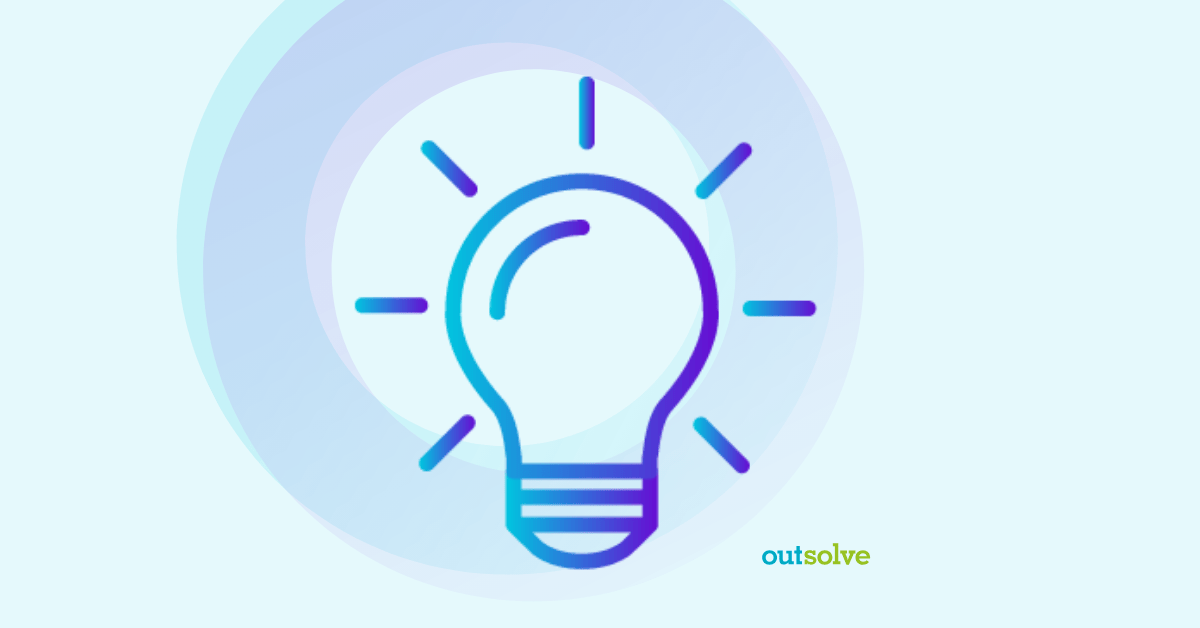
5 Key Compliance Items HR Can’t Afford to Ignore

HR Compliance Checklist: What Every HR Pro Needs to Know
Related Posts
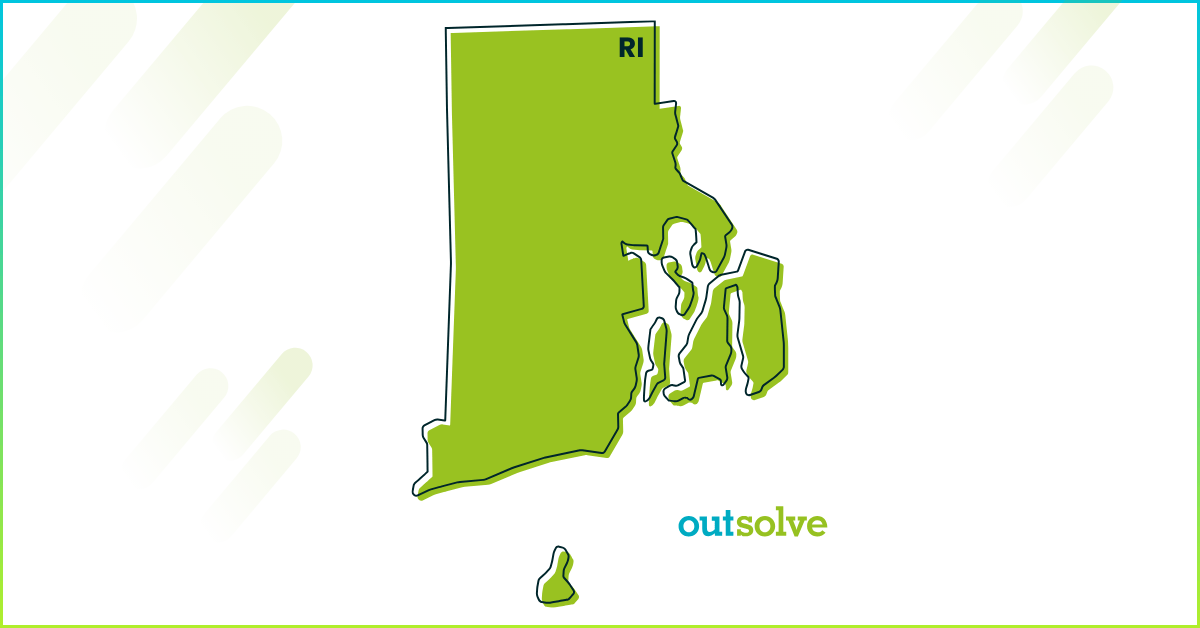
What You Need to Know About the Rhode Island Pay Transparency Law
Pay transparency continues to gain traction at the state level, and Rhode Island is no exception. Let’s dive into the details of how this law works...
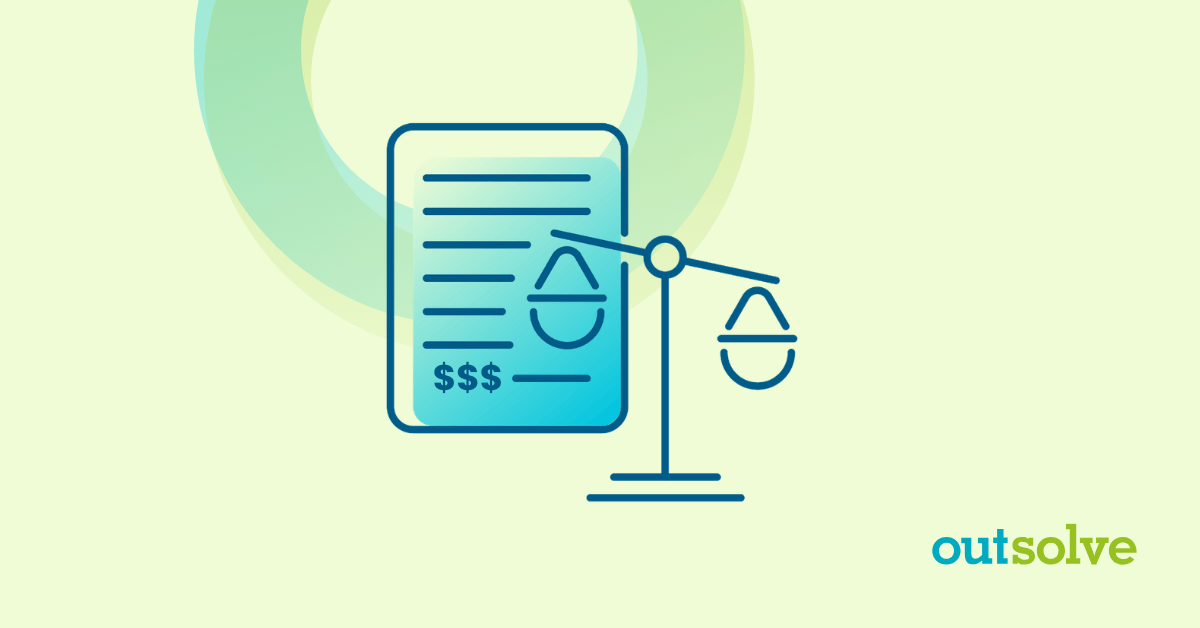
Legal Series: How to Balance Transparency with Confidentiality in Executive Compensation
This article is part of an ongoing legal series designed to provide insight and practical guidance on current and emerging workplace compliance...

Federal Contractor Data from 2016-2020 EEO-1 Consolidated Reports to Be Posted on OFCCP’s Website
After several years of litigation, the Office of Federal Contract Compliance Programs (OFCCP) will be posting federal contractor EEO-1 race/ethnicity...


